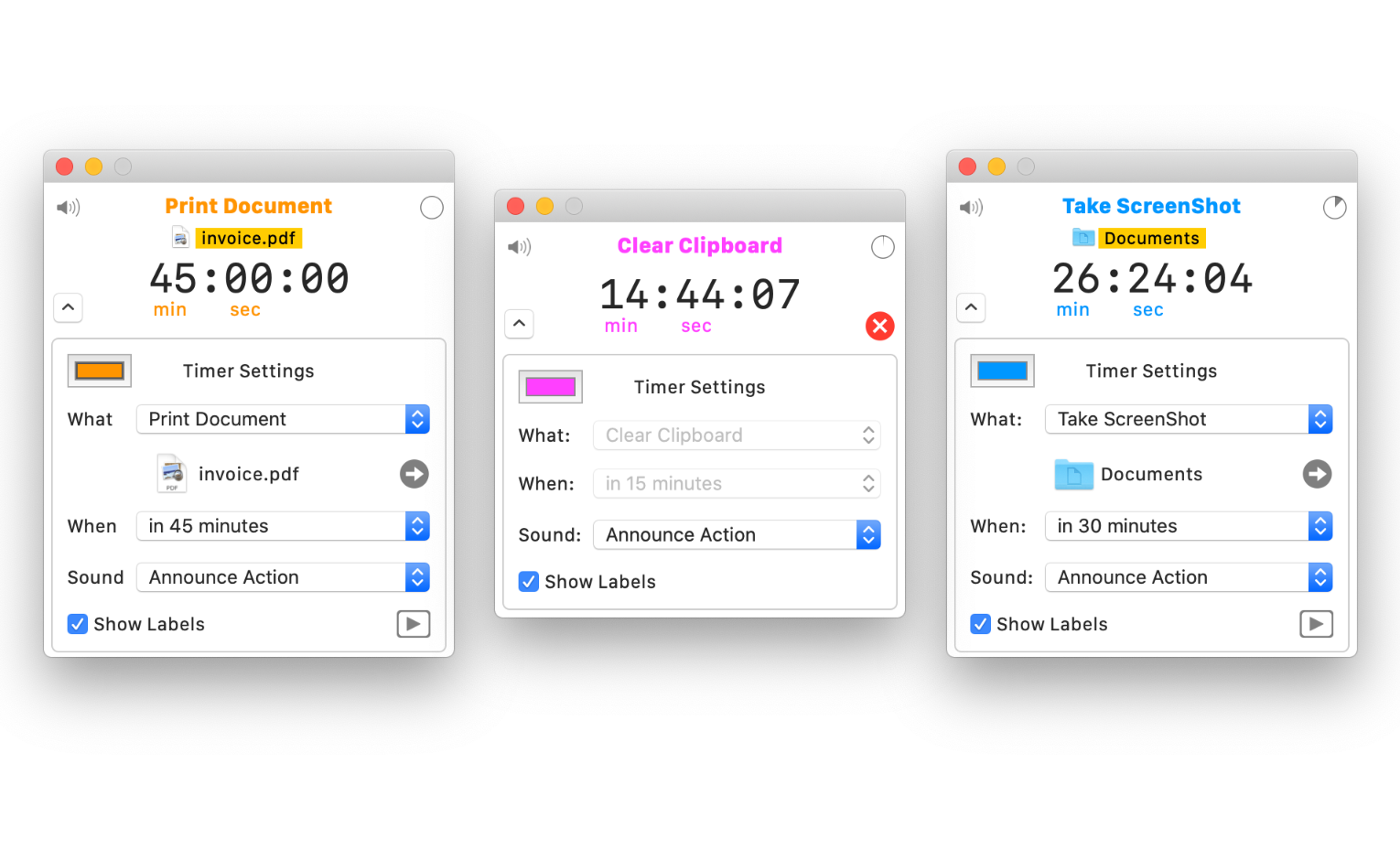Features
Capture Screenshots
Capture a screenshot2 in the background while you're focusing on your work. ActionTimer will save the screenshot in your selected folder. You can schedule multiple screenshots at various times.
ActionTimer can also provide a voice announcement and gives you an audio & visual notification before taking a screenshot. So, you always know when a screenshot is being taken.
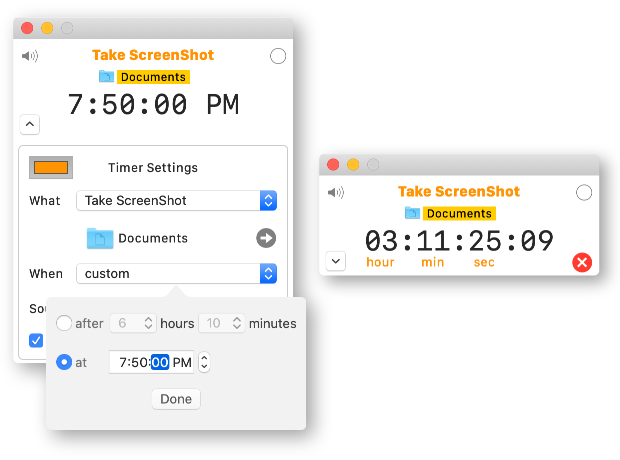
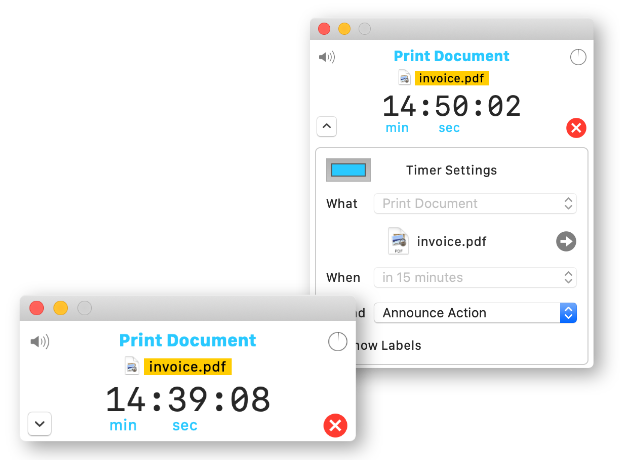
Print Documents
Print documents2 at specified time.
Schedule multiple documents at the various times throughout the day. Productivity has no bounds.
Applications and Files
ActionTimer can open Applications1 and Files2, move files and folders to Trash, all without getting in your way. For example, schedule to open Mail.app at the beginning of your day at 9am, schedule to open FaceTime when it's time to talk to your loved one. Unleash your imagination.
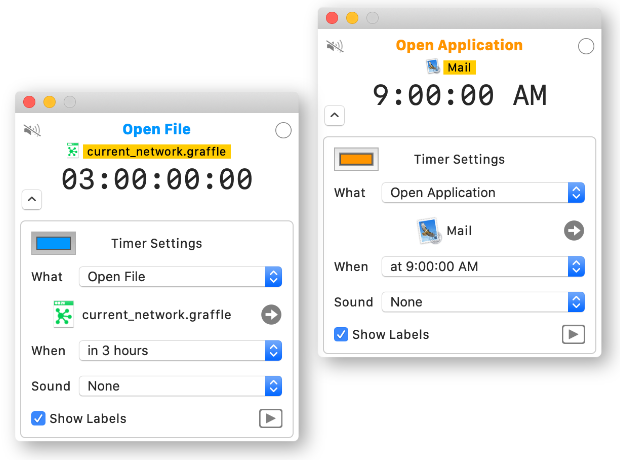
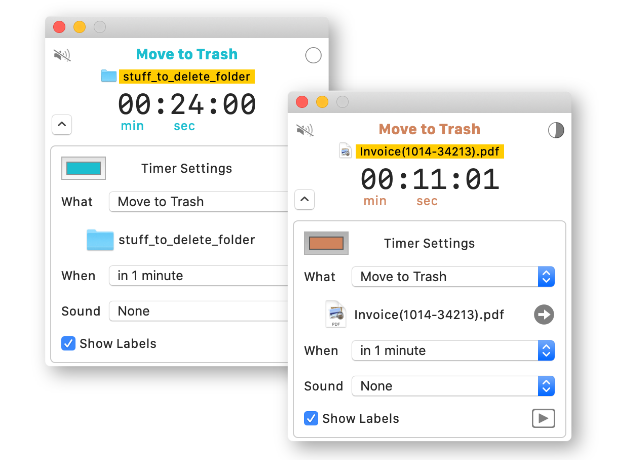
Move to Trash
Schedule automatic deletion of files or entire folders2. Example workflow: move your done files into a 'to be deleted' folder and schedule that folder for deletion at the end of the day.
ActionTimer always moves deleted items to Trash so you can restore the file or folder if you so desire.
Multiple Actions
Adopt modern automation techniques to enhance productivity at home or at work. Schedule simultaneous multiple timers4 with automatic actions.
Auto compact mode lets you collect multiple timers while saving precious desktop space and help you focus on your more important work.
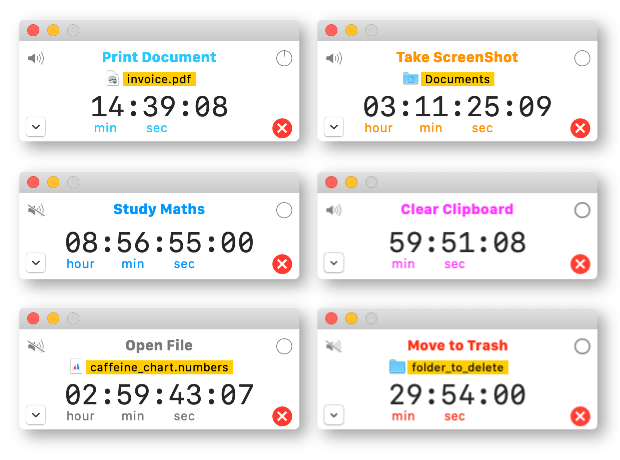
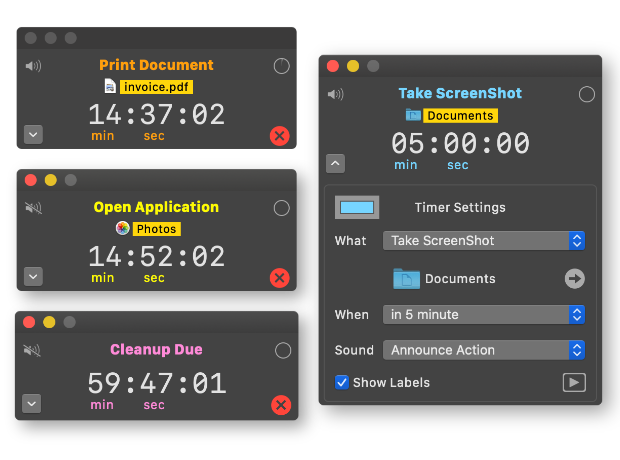
Dark Mode Support
ActionTimer comes with complete support for macOS dark mode with native macOS design. With added support for custom colors, you'll love working with it.
Accessibility
Accessible first design focuses on making software usable for all. ActionTimer supports high contrast, reduced motion, inverse colors, and voice over support.
ActionTimer also has full keyboard support for easy and quick operation.
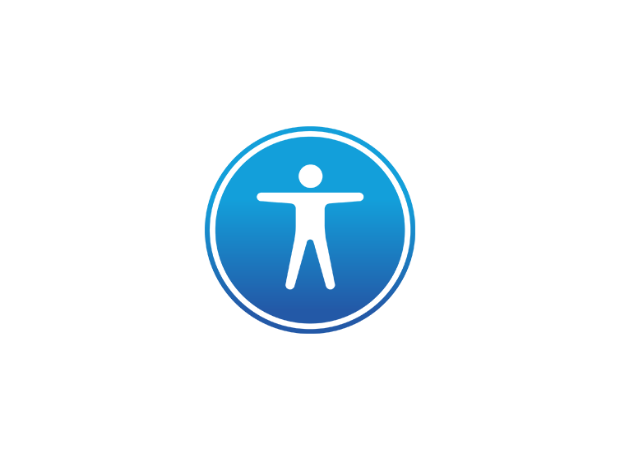

ActionTimer for macOS
Download now on the Mac App Store
- The free version of ActionTimer comes with Open Application timer action. Other actions are available for purchase as a bundle via in-app purchase.
- Open File, Print PDF document, Move to Trash, Capture Screenshot, and Clear Clipboard actions are part of the Work Bundle and is available for purchase from within the app.
- Screen Capture action requires privacy permissions to be able to capture the screenshot.
- Free version allows 3 simultaneous timers. Unlock multiple timers with any in-app bundle purchase.